1.Download the below file.
Download
2.GO to Mozilla Firefox.
3.Go to http://www.google.co.in/firefox?client=firefox-a&rls=org.mozilla:en-US:official
4.Go To Address bar and Copy it from there and paste it.
5.Click on Enter.
6.Enjoy.
Download
2.GO to Mozilla Firefox.
3.Go to http://www.google.co.in/firefox?client=firefox-a&rls=org.mozilla:en-US:official
4.Go To Address bar and Copy it from there and paste it.
5.Click on Enter.
6.Enjoy.

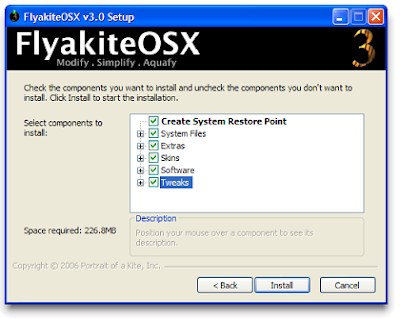

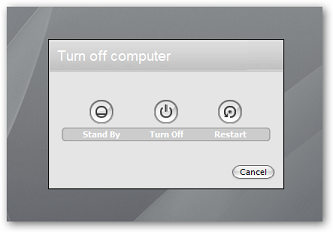
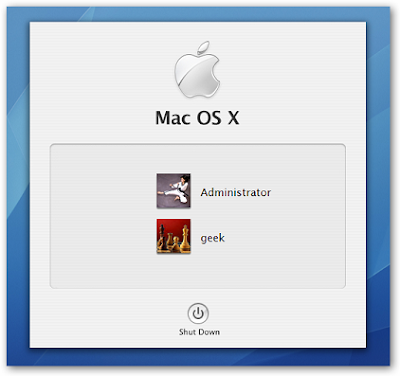






Blog Archive