How to Find an Invisible User on Yahoo! Messenger
Visit Invisible-scanner.com type in a Yahoo! ID and their status will be revealed. Even if the user has chosen to be invisible. Read my other post Detect invisible users in yahoo messenger - 10 different ways - all working
Share Videos in IM Window
Zync plug-in allows you and a friend to watch the same video in sync in the IM window. To play a video from YouTube, Yahoo! Video or Google Video, grab the URL (http://�) from the website and type �watch [video URL]� into your IM text box and send it (ex: watch http://video.yahoo.com/video/play?vid=329037). The best part about Zync is that when the video is playing, you and your friend see the exact same thing at the same time. This makes it much easier to talk about the video.
Share Desktop with your friends.
Unyte Lyte provides 1:1 desktop sharing to Yahoo users. With one click invite contacts from your Yahoo! Messenger list to "see" your desktop.
Run Multiple Instances of Yahoo Messenger on same system
If you are using Yahoo! Messenger v8.0 or above, YahooMulti.reg will let you run multiple copies of Yahoo Messenger at the same time which will allow you to login multiple ID’s at the same time. When you click on the reg file above, just click "run" from current location. Or do it manual,
Click start button,then run and then type regedit and then look for
HKEY_CURRENT_ USER\Software\yahoo\ pager\Test. Then change this value of plural to like this "Plural"=dword: 00000001.
Controlling Your Name on Yahoo Messenger
You can configure the first name, the last name and the nickname by clicking on the Messenger menu � My Contact Details.
Please keep in mind that entering a nickname in its special box, no matter if you also write a first or a last name, will display only this field in your contacts’ lists. Also, remember that you cannot change the way you appear in other lists because your contacts are able to modify your name as they want.
Note that if you IM with someone not on your friends list, that person will only see your Yahoo! ID
Track online/offline status of your yahoo buddies.
Yahoo Tracker is a web based free to use service that lets you track the online offline activity of any yahoo id anonymously. Registration is free and takes just a few seconds. You can track on up to 12 yahoo ids with one account.
Speed up Yahoo messenger.
Uninstall Plugins and choose to use Classic skin would speed up.
Tabs in Yahoo Messenger
Yahoo messenger for windows vista has some cool new features, tabbed IMing being the prominent among those. You can download this Tabbed Im hack for your version 8.1 from here
Access Yahoo Messenger Chat archives while offline
Archiving with Yahoo! Messenger is a very useful and helpful method of going through older chat logs.
Use this nice little indexing plugin called YIM Archive Plug-in for Google Desktop Search, using which i could access all my Yahoo archived logs even when I am not online using the Desktop search.
There is another way with which you can definitely access the logs which will include you downloading a software called Yahoo Messenger Archive Decoder.
Remove my ID from others Yahoo messenger
In the good old days Yahoo! themselves use to provide it’s users with a Deny a Buddy web page. Currently these third party applications do the same: No Buddy Utility from nobuddy.zak.2ya.com ; Deny A Buddy Program ; NooberRemover 2.0 ; Dermots Denial 2.0
Custom Profiles for Chat.
You can create custom profiles with different name, sex and other details from Yahoo Create/Edit Profiles. These only work for Yahoo Chat services.
Online Status Changer and Manager.
HyperIM is simply the only status changer & manager you’ll ever use from now on. It has all functions rss automatic pm script plugins. Media player ‘now playing’ support for Winamp 2.x and 5.x, iTunes, Windows Media Player 9 and newer, BSplayer, 1by1 player, jetAudio, Yahoo! Music Jukebox , XMPlay, Musicmatch Jukebox, Media Player Classic, RealPlayer, UltraPlayer and ZoomPlayer.
Retrieve Yahoo! Messenger Display pictures.
It lets you retrieve Yahoo! Messenger Display pictures. You don’t need Y! Messenger to use it. Lets you save the pictures to JPEG format. Works if the user is online or offline. Download from here.
Invisible Nickname In chat rooms
Just go to edit profile and in the nick name type a (space character) on it just press Alt 0160 ( or ALT+255 ) and save it, now go to yahoo chat room and see your nick name empty.. Alt+0160 is a keyboard shortcut for space..
Change Yahoo Messenger Title Bar
You can change the text that appears at the very top of the yahoo messenger window by editing the ymsgr.ini file. Find the ymsgr.ini file in Program Files\Yahoo\ and open it. Then at the end, type this:
[APP TITLE]
caption=YOUR TEXT
change YOUR TEXT to whatever you want it to say. Then save the file and close messenger. When you restart messenger you will see your new message.
Remove the Ads from Yahoo Messenger
Close the messenger, download the Self Extracting file noadsse.exe - 64KB and run noads.exe. from it. and Restart Messenger…simple !! Alternatively
Nice info also found here. If you install new versions of Yahoo Messenger, you’ll have to repeat the steps above, as Yahoo setup rewrites the registry entries. New versions will most likely make removing the ads more difficult or even impossible.
Updated : Read Simple and Best Yahoo Messenger Ad Remover all versions
Better Yahoo Messenger Installation.
* Choose ‘Custom Install’ while installation and Uncheck all options such as changing default homepage etc.
* After Installation, From the Preferences disable the Live words which isn’t worth.
Disable the Security Update Nag.
It can be disabled by renaming the "yupdate.exe" in program files to "yupdate.exe.bak"
Disabling the typing notification.
I find this feature annoying sometimes, I haven’t seen any option to disable this. But one way to go around is to Start the im windows minimized so you can still stay invisible without your control in the new window.
Yahoo! Smiley Codes!
You can find all the hidden smileys on yahoo site or use this YEmotePLUS plugin.
Web-Based Official Yahoo Messenger
The official web-based version of Yahoo Messenger is now available and is often described as the best alternative to the downloadable instant messaging client. The service works pretty fine and you might be amazed when you first try it because it includes powerful features starting with emoticon support and ending with chat history. The webcam support for Yahoo Messenger for the Web would soon be added.
Tracing Yahoo ID to get user Ip address.
It was initially possible to gain the IP of the person you are chatting with in Yahoo Chat using the netstat command or a simple GUI tool like Process Explorer. for Windows. However, Yahoo fixed that. Still, if you try to use a ‘packet sniffer’ program you should be able to do that. You can try ethereal or winpcap [http://www.ethereal.com (for ethereal) ; http://winpcap.polito.it/ (for winpcap)]. However, network sniffing may be illegal in your area and you should check beforehand. Then you need to get a whois program. You can get one here: http://www.snapfiles.com/get/trout.html
Viewing Yahoo webcam without permission?
Yahoo removed anonymous webcam viewing in the recent builds so stop thinking about viewing webcam anonymously.
Yahoo Booters, Bots, ID Maker , Fake Webcams, Webcam Recorders ??
A booter is basically a small program that sends "bad packets’ and is used to knock someone out of chat and possibly disconnect a messenger client, like Yahoo! Instant Messenger.
A bot is a Yahoo! ID that you would use to log your Booters and other programs in. These bots are very smart compared to Eliza and can trick you.
DO NOT USE YOUR YAHOO! ID TO LOG IN A BOOTER OR OTHER TOOL. BOTS GET BANNED OFTEN AND YOU DO RUN THE RISK OF GETTING YOUR YAHOO! ID BANNED.
Everything you see is not true too. Yahoo fake webcam software’s create a virtual fake webcam which can broadcast any video file to show as webcam to others.
Beware before you invite somebody to your webcam. These webcam recorders capture the entire video and create a video file which can be viewed later or uploaded online.
—-
Please comment upon any new tips, tricks, secrets, hacks.

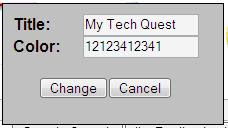
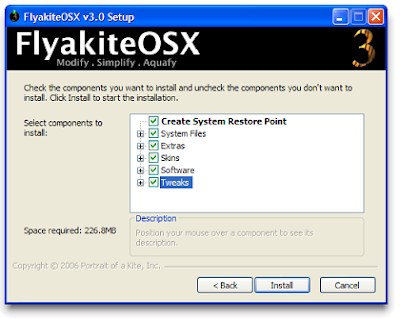

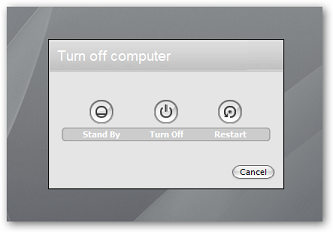
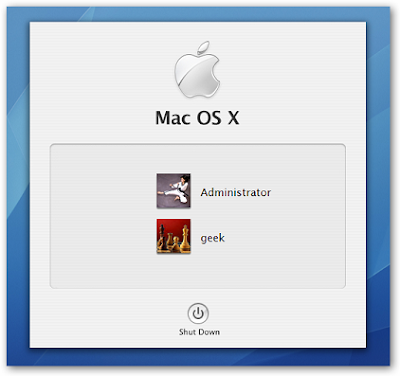












Blog Archive